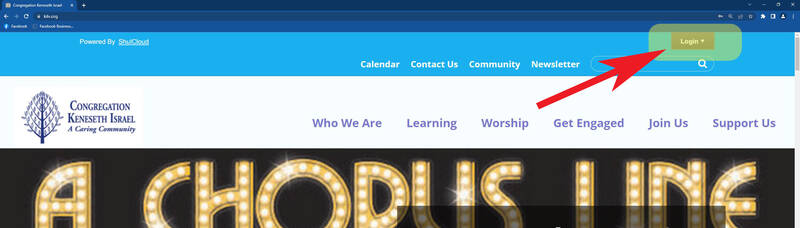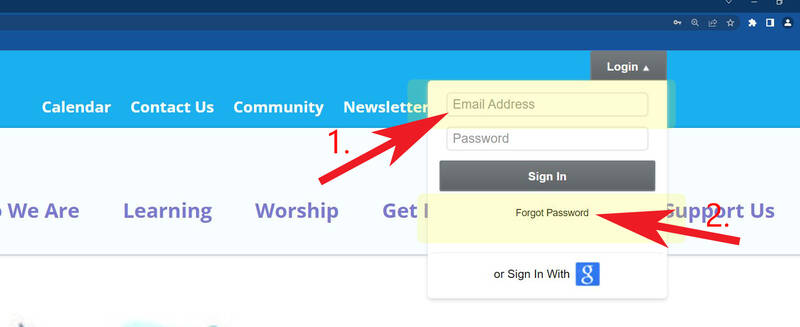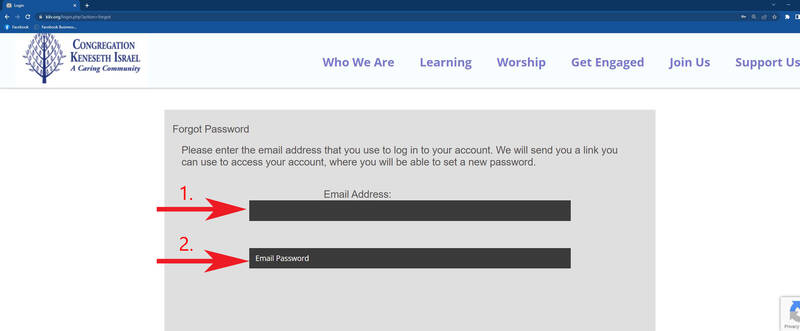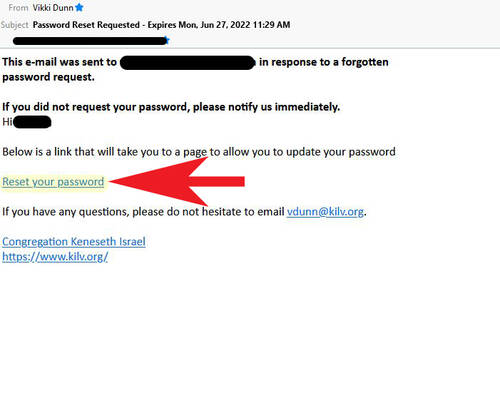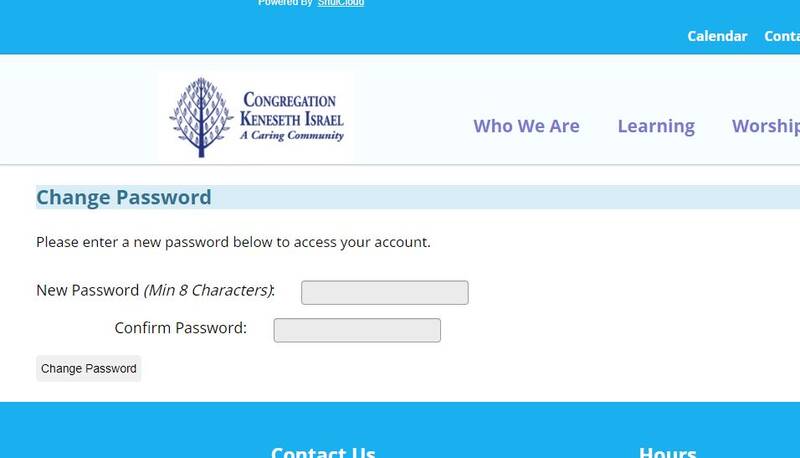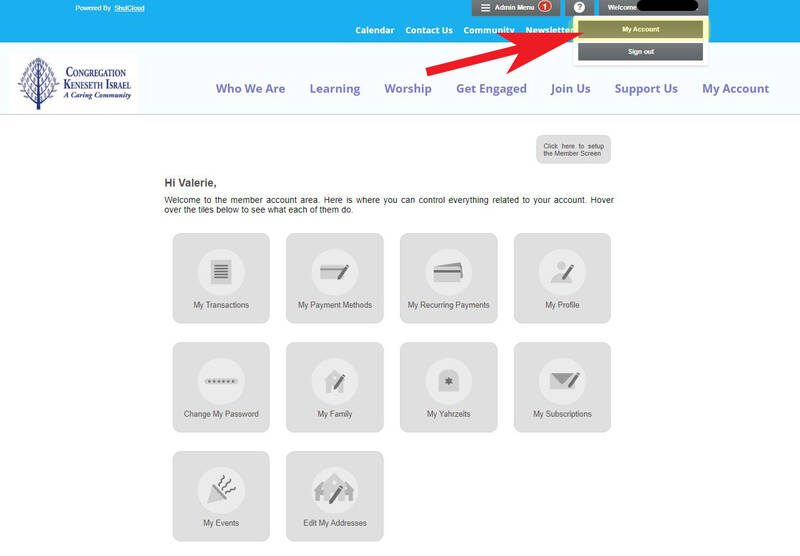Login - Congregant Portal
Login
We are so glad to have you as a congregant member! Let's get you logged in so you can take advantage of our exclusive congregant panel for new and exisiting members of KILV.
1. Our director will have assigned you a login based on the email you have provided. Once you have set up your account you can change that email address if you need to (and do a lot more!), but more on that later.
2. Go to the upper right hand section of any page on kilv.org and you will see the login.
3. When you click on that drop down, you will see email field. Use the email from step one then click the "forgot password" option.
4. Once you click that, you will have the option for the system to email you a password link, so enter your email from step one and then click "email password."
5. Then check your email. You should get an email with a reset link. Check your Junk/Spam folder if you don't see the email. Click the "reset your password" link that is in that email.
6. Next you will see a password screen. Here is where you set it to be whatever you want.
7. Now log in! Once you are logged in you can go to the upper right again and from the dropdown choose "account." This will take you to where you can change passwords, update email addresses and much more.
Once logged in you will be able to access the congregant portal. If for any reason you are unable to, please contact the office either with this form or by calling 610.435.9074.
After you have created your account, you can access the Congregant Portal from our top navigation menus or use the big Congregant button that is on our home page right under the opening slider. It is also accessible via the footer menu and mobile menu.
Enjoy your new Portal and the exclusive content. Thank you for being a member of KILV!
Thu, November 6 2025
15 Cheshvan 5786